Aqui la pantalla
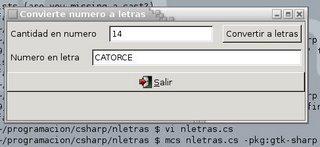
Y aqui les dejo el codigo, espero sus comentarios y claro sus ideas para mejorar este programita, que quizas sencillo, pero a veces muy util cuando tienes que elaborarte un presupuestillo y necesitas poner la cantidad en letra.
using System;
using Gtk;
class nletras
{
static Gtk.Window w;
static Gtk.Entry tcantidad;
static Gtk.Entry tresultado;
static Gtk.Button bconvertir;
static Gtk.Button bsalir;
static String UnoAl15(double N)
{
String[] numero = new String[17];
numero[0] = "CERO ";
numero[1] = "UN ";
numero[2] = "DOS ";
numero[3] = "TRES ";
numero[4] = "CUATRO ";
numero[5] = "CINCO ";
numero[6] = "SEIS ";
numero[7] = "SIETE ";
numero[8] = "OCHO ";
numero[9] = "NUEVE ";
numero[10] = "DIEZ ";
numero[11] = "ONCE ";
numero[12] = "DOCE ";
numero[13] = "TRECE ";
numero[14] = "CATORCE ";
numero[15] = "QUINCE ";
return numero[Convert.ToInt32(N)];
}
static void Main()
{
Application.Init();
w = new Gtk.Window("Convierte numero a letras");
w.SetDefaultSize(450,150);
w.DeleteEvent += new DeleteEventHandler(Cerrar);
Gtk.VBox panelv = new Gtk.VBox();
Gtk.HBox panelsup = new Gtk.HBox(false, 5);
panelv.PackStart(panelsup,false, false, 5);
Gtk.Label lbl1 = new Gtk.Label("Cantidad en numero ");
tcantidad = new Gtk.Entry();
bconvertir = new Button("Convertir a letras");
bconvertir.Clicked += OnButtonClickedConvertir;
panelsup.PackStart(lbl1, false, false, 5);
panelsup.PackStart(tcantidad, false, false, 5);
panelsup.PackStart(bconvertir, false, false, 5);
Gtk.Label lbl2 = new Gtk.Label("Numero en letra ");
tresultado = new Gtk.Entry();
Gtk.HBox panelres = new Gtk.HBox(false, 5);
panelv.PackStart(panelres, false, false, 5);
panelres.PackStart(lbl2, false, false, 5);
panelres.PackStart(tresultado, true, true, 5);
bsalir = new Button(Stock.Quit);
bsalir.Clicked += OnButtonClicked;
panelv.PackStart(bsalir, false, false, 5);
w.Add(panelv);
w.ShowAll();
Application.Run();
}
static void Cerrar(object o, DeleteEventArgs args)
{
args.RetVal = true;
Application.Quit();
}
static void OnButtonClicked(object o, EventArgs args)
{
Application.Quit();
}
static void OnButtonClickedConvertir(object o, EventArgs args)
{
String aux = UnoAl15(Convert.ToDouble(tcantidad.Text));
tresultado.Text = aux;
}
}
No hay comentarios.:
Publicar un comentario